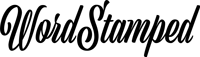Build An Internal Links Oxygen Block
We all hope to earn links organically simply because people like our content enough to link to it. This doesn't happen when a site is brand new. So you may resort to link building, where by various means and strategies you try to persuade people to link to your content. We want external links because good quality incoming links can help our pages rank in search engines.
What Are External Links?
An external link is a link from a website to another separate website, (hopefully yours). Normally, you do not control these. You can beg or buy these links, or you can hope to earn them naturally.
Good quality external links will increase the domain authority of a site.
What Are Internal Links?
An internal link is a link from one page to another page on the same domain. You are in complete control of these. Internal links can increase the page authority of a page, but it is thought they have no effect on the domain authority of the overall site.
An Internal Link Building Strategy
Building internal links is a good idea bcasue it helps a website by
- Increasing page views
- Improving page authority
- Encouraging crawling and indexing
Assuming you have an internal link building strategy worked out (an organised way to build silos) on your site, all that remains is to implement it. Here is my suggestion. Build an Oxygen Block as it allows you to easily manually link to other posts. As an Oxygen Block, it will help you to maintain a consistent look and feel and moreover be conveniently accessible from the Gutenberg editor.
However you approach it though, make sure your internal linking helps your readers too. I think this Oxygen block can do just that.
An Oxygen Block For To Help With Internal Linking
In this video I show you how to set up a convenient Oxygen Block that can display any related links you have already added to a post. The video does not cover a strategy for building great internal links - that part is up to you, and has to be tailored to your site's structure.
You might for example tag certain posts as main posts and others as supporting posts, and then set the supporting posts to link into the relevant main post in order to potentially boost its ranking.
Meanwhile here is the video. The video contains bookmarks so that you can jump to relevant sections. Click on the menu icon in the control bar at the bottom of the video to access this.
Step By Step Instructions
To build the Oxygen Block please watch the video above for full details. The instructions below are only a summary.
Create The Oxygen Block
Go into Oxygen → Oxygen Blocks and create a new block. Give it a suitable name and publish it.
Check Advanced Custom Fields
Make sure you have Advanced Custom Fields Pro installed, and that you have prevented the Oxygen metaboxes from appearing on ACF post types.
Create The Field Group
Then create a Field Group called Field Group Related Articles. Add a repeater field to the field group called Related Articles List, and then add two sub-files to the repeater. The first should be of type Page Link and the second of type Text. I called mine Related Post and Text Link, respectively.
Decide which content these fields will apply to. For example you can say these custom fields will be available on all posts. or you could set up a more nuanced plan where you tag those posts that will link to others, and therefore only target appropriately tagged posts. It's up to you.
Set Up A Test Post
To ensure the advanced custom fields are appearing as you expect, edit a post and supply field values. Specify three or four related posts that you want this post to link out to, and provide each with link text.
Edit The Oxygen Block
Edit the Oxygen Block we created earlier and design the content. All text and image fields will be editable in Gutenberg. When you are ready to add the data from Advanced Custom Fields, set up an Oxygen repeater field and then within that, use dynamic data buttons on any elements you choose, to pass through the data from Advanced Custom Fields (please see the video for details of this).
Whatever you do, make sure you set the Query up on the Oxygen Repeater element to feed from ACF as shown in the video.
Add A Class
Add a CSS class to the section in the Oxygen Block so you can style various elements in the Oxygen Block more easily. I use Microthemer for all my global CSS. Microthemer is an excellent CSS editor which is fully featured and well integrated with Oxygen.
Edit Test Post In Gutenberg
Now it's time to edit the test post we created earlier. Add the new Oxygen block and edit the variable image and text parts of it. Then view the front end to see the post's related post links displayed.