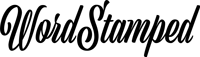Remove The WordPress Admin Menu Bar ... Sometimes
The bar that WordPress allows you to add at the top of every page whilst you are logged in, is very useful. It gives quick access to important often-used menu items.
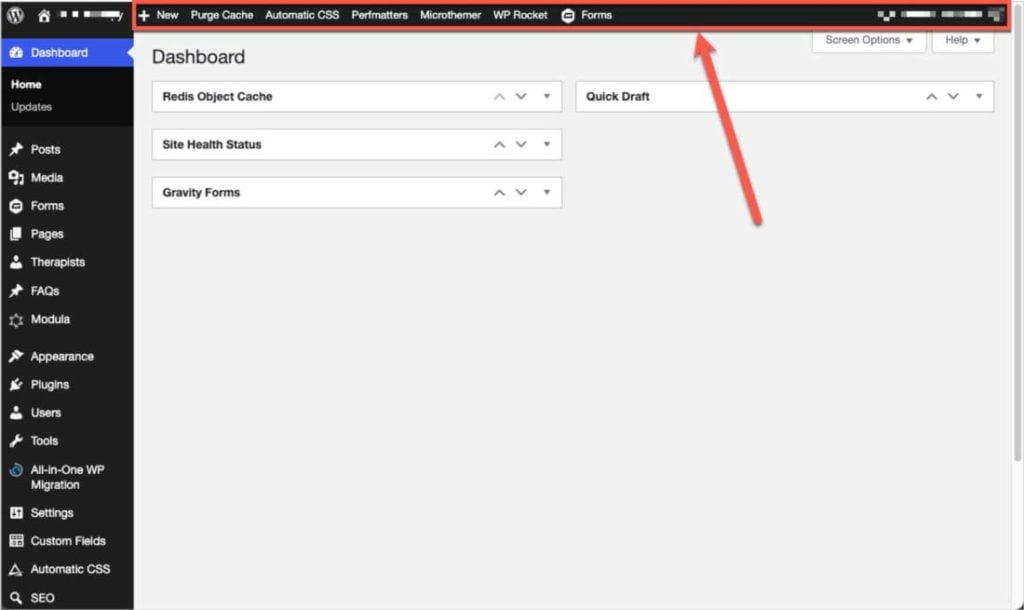
However, as shown below it can get in the way when you want to see how your site will look to normal, non-logged in visitors. It can sometimes distort how the top of your site will look in real life.

The Solution
To enable you to have full use of the admin bar when you need it, but to get rid of it quickly when you'd rather not see it, use the following Google Chrome extension. It's called WordPress Admin Bar Control.
The extension places a green WordPress W icon in the extension bar, which you can click on and off to toggle the appearance or disappearance of the WordPress admin bar.